-
Our Services
CloseBack
-
Sales program
-
Garden Centre
CloseBack
- News
- Encyclopedia
- About us
- Contact
-
Our Services
CloseBack
-
Sales program
CloseBack
-
Plants
CloseBack
- Okrasni lonci
- fertilizers
- Tree cabling system
- Green walls
- Artificial grass
- Namakalni sistemi
- Travna semena in ruša, mulči
- Substrati, zastirke in dodatki
- Mreže, koprene, tkanine, folije
- Protikoreninske zaščite, povozne plošče, robniki, drenažne cevi
- Premazi, zalivalne vreče, sadilni material
- Koli, klini, pritrdilni materiali
- Material for a robotic lawnmower
- Škropilnice
-
Plants
-
Garden Centre
CloseBack
- News
- Encyclopedia
- About us
- Contact
Web Shop Purchase Procedure
Choice of Products
You can add products you want to purchase to cart/wheelbarrow while shopping by clicking the thumb “Upload to wheelbarrow”. If you want several of the same product, enter the wanted amount into the field “Amount”, whether click on thumbs + and/or -. Click on the “My wheelbarrow” in the right upper corner, when you are done with shopping.
Cart/Wheelbarrow.
Your cart/wheelbarrow contains products you have added to during shopping. You can remove a product by clicking on “Remove product”. If you would like to change the amount of products, you can do so by entering the wanted amount into the field “Amount” or by clicking on thumbs + and/or -. In addition, if you want to add some more products, just click on “Back to store/shop”. When you picked and added all of your desired products to the cart/wheelbarrow click on “Proceed to next step".
Cash-register
Here you enter your personal data, choose type of delivery and type of payment. When you filled out all of demanded fields, click on “Submit order”. With that, your order has been submitted and cannot be altered anymore.
Order summary
We will send a summary of the order to your e-mail address.
- Plants
- Okrasni lonci
- fertilizers
- Tree cabling system
- Green walls
- Artificial grass
- Namakalni sistemi
- Travna semena in ruša, mulči
- Substrati, zastirke in dodatki
- Mreže, koprene, tkanine, folije
- Protikoreninske zaščite, povozne plošče, robniki, drenažne cevi
- Premazi, zalivalne vreče, sadilni material
- Koli, klini, pritrdilni materiali
- Material for a robotic lawnmower
- Škropilnice
MOGA d.o.o.
Družba za urejanje okolja
Zemljičeva ulica 21
2000 Maribor
Slovenia
Company headquarters and provision of services:
+386 (0)2 4716310
[email protected]
Garden centre
+386 (0)2 4716313
[email protected]

Contact us
Action
Popup
akcija


















